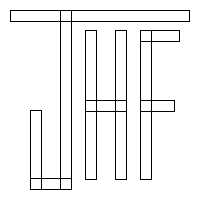FEB 28, 2018
App recommendation: Libby
I’ve been using Libby for the past month and it’s been great. As a general rule, I don’t worry too much about spending money on books but having such easy access to books I can borrow for free is nothing to sniff at. I haven’t tried borrowing an audiobook yet but excited to give that a spin soon.
Pro tip: if you’re a resident of Massachusetts then you can get an e-card from the Boston Public Library website without ever stepping foot in the building.
But you do need to have a library card to get started using the app.
Unsurprisingly, most items that I want to borrow have a waiting list but I’ve just been indiscriminately placing holds on things so I have a steady queue that’s becoming available. So far, it hasn’t been an issue at all. If anything, I’m unable to keep up with things.
My only complaints so far (to be fair, I’d bet most of these are beyond their control)…
- You can only search one library collection at a time. A universal search across all libraries I’ve added would be amazing.
- I wish there was some way to integrate with my Goodreads “want to read” shelf so I could easily see what is available in the library collections automatically instead of having to search title by title, trial and error style.
- Sending the ebook to your Kindle locks the loan period with no option to renew your loan. So basically if you don’t finish the book within the loan window then you lose access, which means if the book has a queue then you have to get back in line to borrow it again. A pretty unfortunate experience for the most popular ebook reader. That said, the loan period seems to require a network connection to be enforced on your device… so if your Kindle happens to find itself in Airplane mode then…
- Note: I only mention this because the book is marked as returned in the Libby app so I don’t believe this “trick” negatively affects any other uses. If I’m wrong on this, please let me know.